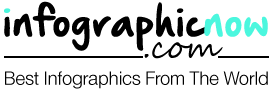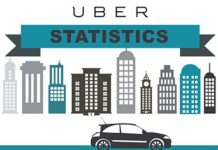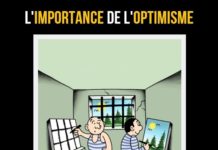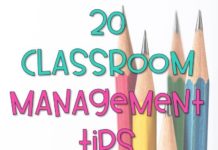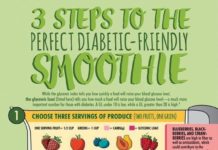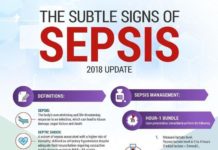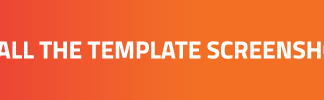Discovring Digital Marketing – Business Presentation

On this post, we are discovring one of the best PowerPoint Templates in 2017, Digital Marketing – Business Presentation from Spriteit having more than 193 purchases on Enevato Market !
1. Review
Title : Digital Marketing – Business Presentation
Type : presentation-templates/powerpoint-templates/business
Designer : Spriteit
Publishing date : 2016-02-28T20:21:56Z and updated at 2017-06-26T12:22:29Z
Price : 15 $
Sales : 193
Review & Rating : 5
Download this template
2. Description





Attract and impress your audience with this amazing, creative and modern presentation that contains the most useful business slides, take your company to the next level of excellence, save days of hard work, this presentation so easy to edit, just few clicks and you will be ready.
This template contains tons of Custom Infographics, Maps, Charts, Graphs, SmartArt and more. All the slides and information are easily and fully editable. We used image placeholders and master slides, you only need the PowerPoint to edit all the information, images and shapes. It’s so easy to use, you won’t need special skills. Buy it now!
Presentation Features:
- +160 unique slides in each file.
- 4:3, 16:9 Aspect Ratio.
- PPTX, PPT & THMX versions.
- Animated and non-animated versions available
- XML color schemes files available.
- 13 Color schemes.
- We used image placeholder for all images.
- Just One Click for change the colors and auto recolored.
- Big business section (about, services, employees, clients, portfolio, pricing table, mockups, .. etc.)
- Interactive Portfolio, clients.
- Infographics.
- Map infographics.
- Pie charts.
- laptop, tablet and mobile mockups.
- Clean and fully editable slides.
- Easy Editable charts, edit the charts using excel.
- Free fonts used.
- Fully editable content.
- Vector icons.
Free Font:
- Open Sans Condensed: Click here
- Open Sans: Click here
Note:
Images used in the demo of presentation are not included in the main file, if you like them send us an email and we will reply the URLs.
Feel free to contact us with any question, you can contact us from our profile page
Hope you like this item
Please don’t forget to rate this item if you like it, your support is highly appreciated – Many thanks for your time.
FAQ
How to change the Digital Markeitng into our company name?
To write your company name using image placeholder you need to do these
following steps:
- Open digital marketing presentation.
- Click on View tab -> Slide master.
- Go to the second slide master, you will find all the English letters.
- Right click on this slide on the left sidebar and click on ‘Duplicate Layout’.
- Choose your company name letters and deletes all other letters.
- Put them as you want to create your company name, Now you have slide master with your company name (each letter separate image).
- If you want your company name to be just one word select all the name letters, and go to Format tab -> ‘Merge Shapes’ -> Click on ‘Union’.
- Now close the Master view (from Slide master tab -> ‘Close Master View’).
- From Home tab click on New Slide and choose the slide that you added, then drag and drop you image to the placeholder.
If you want send us your company name and we will send you a ready to use slide contains it as image placeholder.
How can I change the footer information (URL & name)?
To change or remove the URL & the name in the footer go to ‘View Tab’, then click on ‘Slide Master’, open the main slide ‘The first one’ only, you will find the editable footer, do what you want then your changes will be appear in all slides.
Check out some of our best business presentations, we hope you will like them:










































Check out our featured, best seller and rated item

And our featured and best rated bundle

Credits:
Vector graphics: Freepik